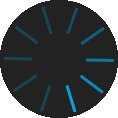
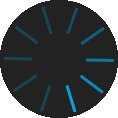
Swipe up on your device
Authorise securely with your fingerprint or PIN
Hover your phone over the card reader
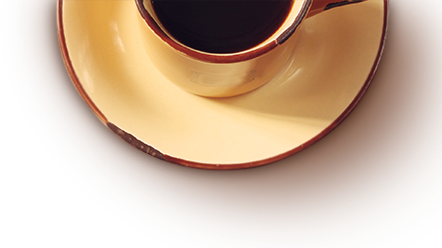




For eligible devices or for more information visit Samsung Pay.
Eligible Cards
Mobile Wallets are enabled on all Citi Cards except for the Classic Plus Card.
Add your favourite loyalty cards to Samsung Pay so you can quickly access them almost anywhere1.
Open the Samsung Pay app and tap 'Add' in the upper right of your screen
Select 'Add Loyalty Card' from the menu
Search for or add a new card from the list
With all the security of Samsung Pay, Samsung Pay on Gear allows you to make payments with
your compatible Gear smartwatch.
Setup:
Simply put your watch on and authenticate with your PIN to start making purchases2.
Make a payment:
Using your Gear
Press and hold the top button
Rotate the bezel to choose your eligible card
Hold against the payment terminal
Want to use Samsung Pay but don't have a Citi Card? You can apply right now.
1. Loyalty cards subject to merchant terms and conditions. For optimal results for barcode-based cards, add to Samsung Pay by scanning the barcode; manual input may require showing the card number or an alternate form of identification to the cashier.
2. Only Gear devices bought in Australia will support Samsung Pay on Gear in Australia. Samsung Pay on Gear needs to be authenticated each time the Gear smartwatch is put on and requires a periodic connection to a compatible smartphone with internet access and Samsung Pay installed. Samsung Pay for Gear only available on NFC terminals with Gear S2 and NFC and MST terminals with Gear S3.
National Australia Bank Limited (ABN 12 004 044 937, AFSL and Australian Credit Licence 230686) ("NAB") is the credit provider and issuer of Citi branded financial and credit products. NAB has acquired the business relating to these products from Citigroup Pty Ltd (ABN 88 004 325 080, AFSL and Australian Credit Licence 238098) ("Citi") and has appointed Citi to provide transitional services. Our/us/we means NAB unless the context otherwise requires it. "Citi", "Citibank", "Citigroup", the Arc design and all similar trade marks and derivations thereof are used temporarily under licence by NAB from Citigroup Inc. and related group entities.